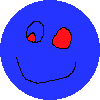
On this post, you can see what happens when the browser window is resized: many items adjust themselves in order to prevent a horizontal overflow as much as possible. Hopefully this translates to a better user experience for users who have smaller screens.
Although this code is mostly done, it is still sort of a work in progress because I have not tested it on everything.
Relevant CSS (place within style tags or other CSS handler, of course):
Comment-related CSS (based on comments placed on this blog entry):
Please forgive me if I left any irrelevant code in the above box (I was testing other stuff alongside the code while making this layout), or if it doesn't work for you. The browsers I am currently supporting are approximately the latest versions of Firefox, Chrome, and Internet Explorer. This code was intended for smaller laptops and such, or those who keep their browsers at half size often, but honestly I only have my 1600x900 laptop to use as reference at the moment. Unfortunately, this code (presumably) does nothing for, say, mobile devices (although perhaps I can make it do so in the future).
Just like the title may imply, I did not create this code to resolve fluidity problems within existing layouts. If it does, then that's great. However, code is code, and code can interfere each other. So, maybe this code is better used as a base rather than as a panacea. But you never know.
All code © GMSuerte.
Your genius makes this place
Even if what you come to list here doesn't find its way into my own posts, I greatly look forward to what your ingenuity leads you toward, and I'm always absolutely astounded by your capacity to create beautiful, elegant code which does things I previously didn't even know were possible.
Long story short, Hell yes, and trackin'.
Saw this last night because I
because I stalk your gorgeous professional-tier workbut was gonna wait to comment in case you weren't quite finished finalizing it.I have a big monitor but moving the window size around and comparing it with other tabs on TEFc, this definitely works and it works well. Not sure if mobile support is the best use of your energies but you leave a trail of productivity wherever you go, so do whatever you please.
You, sir, are a gentleman and a scholar.
Tested this out with ctrl -+
Thanks! You're all too kind.
Thanks! You're all too kind. ;a;
I added some comment-specific code and I added comments into the code itself. (That sounds confusing at first.)
Really really neat! Nice and
Thanks! And you're welcome!
Thanks! And you're welcome!
And you're welcome!