Sorry for another stupid question but I have a big problem

Everytime when I tried starting TEF the desktop turn black and this message appear:
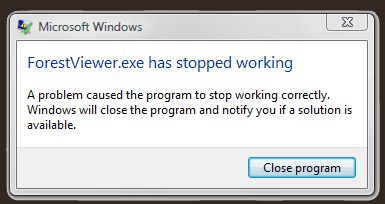
I tried to start the game on our other pc with XP and there it works ... F***** Vista >.<
I reinstall the game but this didn't help, too! I read
Here! about a similar problem ... there it says that the problem will fixed itself ... but it doesn't
Does anyone know whether this problem appear frequently and wether I can fix it?
Please Help me!
Thank you in aplication!


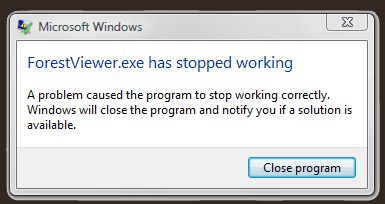
I sometimes get that,
----
If you can't confuse people with your intelligence, amaze them with your bullshit.
The first time it works
Oof, I wouldn't know how to
*EDIT*
Oh, I think I might've found it:
"Q: "ForestViewer.EXE has stopped working" on Vista?
A: Deactivate the DEP.
To deactivate DEP, go to:
Control Panel -> System -> Advanced (or extended, don't remember the translation) -> Performance -> Settings -> Data execution prevention -> set to "activate DEP only for windows programs and related services".
Make sure you are running the computer as the Administrator. "
--Stays a lonely Seele
... damn I cant find a
I cant find a solution ... I deaktivate the DEP but nothing change >.<
I hope it will fixed itself ... i really hope
Did you take a look at the
--Stays a lonely Seele
I get that all the time,
I'll will ask in this forum
When Vista workes not perfect why it is on the market >.< so silly!
I will let you know if I fix it!