Run as Administrator Error
October 17, 2015 - 10:33pm — LostInANightmare
(Why hasn't anyone replied yet ;_;?)
Okay, I'm just guessing this is where this goes.
Well, anyway, I'm getting an error whenever I try to open The Endless Forest while running as admin  . I can't not run as admin because as most people know, if you run it without admin, it will be a different language, broken, and stuff.
. I can't not run as admin because as most people know, if you run it without admin, it will be a different language, broken, and stuff.
Here's the pic:
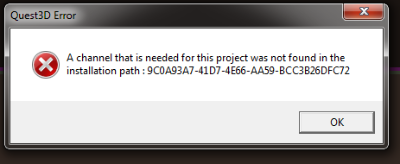
I have tried reinstalling my game. (At the risk of deleting my pictures because I had too many pictures {over 2,000 :P} and it was taking up space :c .)
I'm not sure if anyone has ever had this error before, but if anyone can help, I would very much appreciate it.  I can't play without this solved.
I can't play without this solved.

 . I can't not run as admin because as most people know, if you run it without admin, it will be a different language, broken, and stuff.
. I can't not run as admin because as most people know, if you run it without admin, it will be a different language, broken, and stuff.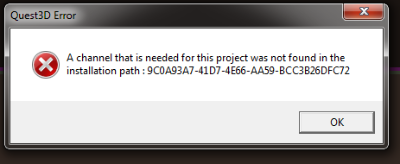
 I can't play without this solved.
I can't play without this solved.
Nobody probably knows,
I used the separate settings program to change the game and it works fine without using administrator. Though, the message comes up every time if I try to run it as administrator still :/.
If I was able to reproduce
If you edit any comments that you make on a post, it will bump your post to the top of the list. That way it won't get bumped from the first page of posts!
Oh, I had this problem
- Right click on the Endless Forest icon on your desktop. Select "Properties".
- Go to "Compatibility" and check the box for "Run this program in compatibility mode for:"
- Select a different version of Windows to run it as. I'm currently using it in the compatibility mode for Windows XP (Service Pack 3).
- When you're done, click "Apply" and then it should work, if I remember correctly.