So I got a new laptop and downloaded TEF version 3.41, but almost all of the pictograms are appearing as blocks.
[center]

[/cente]
I tried several troubleshooting steps (none of which worked):
-Run troubleshooter for compatibility
-Uninstalled and reinstalled
-Tried to replace a file called "SymbolAlphabet.cgr" from the old laptop where I could see all pictos to the new laptop
-Tried to run the program as admin
-Chatted in the #helpinquiries in the Discord
I'm at my wits end...
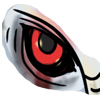
 [/cente]
[/cente]
Really weird D: have you
Are you sure you installed
Also what's your computer.
Starling: I did download the
Mother Godess: I downloaded the 3.41 version from the official download page http://tale-of-tales.com/TheEndlessForest/ as well as the community game archive which is here http://endlessforest.org/community/game-version-archive
My computer is an Asus strix gaming notebook.
Windows 10 Home
Processor Intel(R) Core(TM) i7-8750H CPU @ 2.20GHz, 2208 Mhz, 6 Core(s), 12 Logical Processor(s)
System Type x64-based PC
Graphics NVIDIA GeForce RTX 2070 (Driver Version 26.21.14.3086)
Let me know if I need to add more info.
Forget Your Perfect Offering.
There Is A Crack In Everything.
That's How The Light Gets In.
(A part of the lyrics of Leonard Cohen's Song "Anthem")
I think this is the latest
I already have that graphic
Forget Your Perfect Offering.
There Is A Crack In Everything.
That's How The Light Gets In.
(A part of the lyrics of Leonard Cohen's Song "Anthem")
Bump. Still wondering if
Forget Your Perfect Offering.
There Is A Crack In Everything.
That's How The Light Gets In.
(A part of the lyrics of Leonard Cohen's Song "Anthem")