May 5, 2010 - 9:18am — Mahkia
I'm not sure why I can't seem to connect. I've noticed a lot of people seem to have this problem, but I'm not sure how to fix it. Many people are advised to check out their firewall, but my firewall is definitely not the issue. And the game runs, but it crashes upon closing, and it gives me an Error when I try to connect to the network. I don't even get the option to log in. D:
What could be the problem? Playing around on my own is nice and all, but I want to see others!
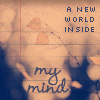
Make sure you download the
Run in window.
when you want to 'minimize' the screen, open note then click your internet tab thing, or it'll crash.
Thank you for the reply.
Is there a patch beyond the one from 3.30 to 3.31? Because I have 3.31 installed, but I don't see any patches after that.
If you still have this
Oh, please do. I've been
Hm. Well, bouncing off of
Well, bouncing off of the previous mention, do you have the latest (and greatest!) version (3.31) downloaded?
If so, when you open the game and go to "network" (I believe) on the menu screen, is the box selected to "connect automatically?" Are you logged in? If both, click "connect" and wait for a while. The box in the lower left will be red when disconnected, orange when connected to the network and the pictograms are loading, and green after the pictograms have spread (the other users have loaded into the game).
When shutting down the game, do you click the white "x" on the lower right?
I can't tell much more without a bit of feedback. o: I'll reply as soon as I can. <3
Hope for the best!
I have 3.31 downloaded, but
I was hitting Esc and then selecting Quit, and the game would freeze up. I didn't know the white X would close the game! I'll try that; thank you.
o: About the logging in bit:
About the logging in bit: up at the top of the information that pops up when you click "network" on the menu should be a box for your username and password. Here, put in "Mahkia" (or the name of the account with whatever pictogram you wish to use use) and your password for that account. Then log in. Once logged in, connect. c:
Hopefully that does it. If not, let me know. ;D
I don't see a box to put my
"You are currently not connected.
Network status: Connecting. (followed by Error.)
There are currently 37 players connected."
And below that is the Connect button, and the checkbox to connect automatically. =/
That is... Very
Very odd.
Perhaps the game did not install correctly? I would try uninstalling everything relating to the game (that version and any others you may have), reinstalling the newest version, and trying again. The absence of the login boxes is truly unusual. D:
My apologies for my lack of other ideas currently. I really do hope it works.
Sometimes it may take a while
Hmm.. I tried uninstalling
Thank you for all your help. :> Hopefully a solution will happen along!
Nope, no wireless, and no
You only get the boxes to log
Here's a suggestion: check if Internet Explorer is set to "work offline". It can't be set to this for the game to connect. Weird, I know. |D
I just realized what Pega
I took this this morning hoping it might help somehow. That's how you know it's connected to the server, at least. > >
I hope Pega's suggestion works. o:
I really thought that would
Thank you all for working so hard to help me, though. I really appreciate it.
Oh, and the game still crashes whenever I try to exit, whether it's the stand alone version or the screensaver. I've tried running it as administrator, but it doesn't seem to make a difference. :C
This may sound totally
-Determined-
Nope, I have Windows 7
\: That's just silly. It
I'm sure you've rebooted.
You redownloaded.
You messed with Internet settings.
So why isn't it connecting? o_o
Firewalls, maybe. I can't connect to the network at my college. But why would you have one at your home? Probably not that.
Hm.
I'll... Try asking, maybe others will know.
You are going to get into this game. >|
Colleges and schools
Yeah, I don't even have my
And I'm at home, so it isn't college firewall related. :C
I suggest you post about this
I posted on the support forum
EDIT: I edited my post over there: http://tale-of-tales.com/forum/viewtopic.php?t=8367 Hopefully a solution will come along! Again, I really appreciate everyone's determination to help me solve this problem. =)
I wonder if you may need to
Click on Tools, go to "Internet Options", click on the "Connections" tab, click the "LAN settings" button, and check off "automatically detect settings". See if this works.
It still doesn't seem to
Pega, I'm trying that next
\: This is frustrating. Somehow, it's going to work. It just has to. D:
Do you have access to any other computers so you can see if it works on that one? If all the other settings are the same, you could do so to see if it is, in fact, your computer.
Hrm.. The only other computer
I tested it on my netbook,
D: I'm... Not either.
I'm... Not either. Computer connection and the like is not my forte. But bump for someone who might know. D:
Augh, I'm sorry for the troubles you're having. D:
Well, I'm hoping a solution
Ffff, not enough or it would
Weeeeeeell.. A bump in the
A bump in the hopes that somewhere out there lies a solution! Do the devs frequent this site, or just the help forums? I've posted over there, but folks have been more helpful over here. XD; Even though my problem still isn't solved yet..
Auriea does, Michael less
It's almost guaranteed to be a connection problem. Uh. Perhaps someplace else could help? x_x
<33
Are you still having
Sorry for the delay; haven't
I keep hoping maybe there'll be an update to the client that might fix whatever problem I've been having. I don't really know what else to try.
Perhaps when you venture to
-Running out of suggestions.-
I've been having this exact
Its been about 3 years since
About 4 now...I cannot
Update : After changing the
I'm using Windows 8, just switched the Compatibility mode for Endless Forest.
For me anyways, don't know if this works for all
I missed so much this game,
I have also the same
Hey i just Downloaded this