A General Guide to TEF
The Basics
Logging in
Once you enter the game press 'esc'
Click on 'Network'
Once you have connected then a login box should appear.
Type your username and password in the box that you use for this site.
Connection Problems
If the login box doesn't appear then check that you have a good connection to the internet.
Make sure your firewall doesn't block TEF.
Scream at your computer and then post a help blog.
How do I take a screenshot?
To take a screenshot you can simply press 'P'
To get rid of the black border you can press 'Ctrl'
I can't see my screenshots!
Windows 7
Click a button above the blank area called 'Combatibilty Files'
Your screenshots should appear!
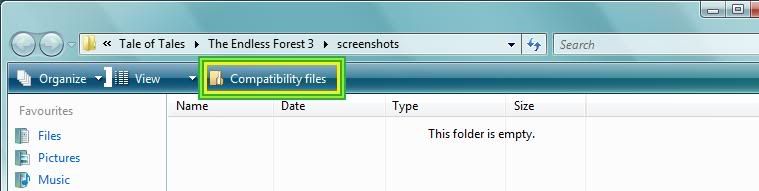 Thank you Innisen
Vista
Thank you Innisen
Vista
I
think it is the same as Windows 7 ^^
Biography's
CSSing
Here are some useful links to CSS Guides:
UnPlugged's Guide to CSS Help and Structure.
Zebbie's CSS Help - Fun With Coding
How do you change the color and format of text?
Color
[ color = blue ] TEXT HERE [ / color ] =
TEXT HERE
REMEMBER: NO SPACES
Font
[ font = bradley hand ITC ] TEXT HERE [/ font ] =
TEXT HERE
REMEMBER: NO SPACES
Bold, Italic, Underlined
[ b ] TEXT HERE [ / b ] =
TEXT HERE
[ u ] TEXT HERE [ / u ] =
TEXT HERE
[ i ] TEXT HERE [ / i ] =
TEXT HERE
How do I put images onto the page?
Upload the image onto a website, for example, ImageShack, Tinypic, etc.
Copy and paste the link:
[ img ] (Link to image here) [ / img ]
How do I get links through text or images?
Text Links
[ url = (Insert the link here) ] TEXT HERE [ / url ]
REMEMBER: NO SPACES
Images
[ url = (Insert the link here) ] [ img ] (Link to image here ) [ / img ] [ / url ]
REMEMBER: NO SPACES
SpellData
How do I get those Pelts, Masks and Antlers?
You can get another deer to give you them.
Rubbing against a tree then eating grass = Being able to give another deer some antlers.
Eating red stuff/fungus of a tree = Being able to give another deer a mask.
Sitting next to another sleeping deer for around 10 seconds = Being able to give another deer a pelt.
Shapeshifting
You can also get another deer to turn you into another animal.
To do this the deer must:
Sit inside a mushroom circle for 5 minutes without moving the screen (basically ignoring it) until you fall asleep and the camera starts to circle the deer.
When the deer gets up it should be able to either:
Turn you into a mini deer
OR
Turn you into another animal (Bunny, Frog, Dove, bat, Raven, etc.. )
Saving SpellData
If you have multiple deer who have different sets you can use
Sluggs Spellsaver.
You can download this
here
By using the 'Save Spelldata' button, you can name the set that you have for that deer and whenever you lose it, use the 'Restore Spelldata' button.
To view all the sets you have saved you can click 'View Saved Sets'
___________________________________________________________________________________________________
IN CONSTRUCTION
Feel free to suggest some things I can add xD
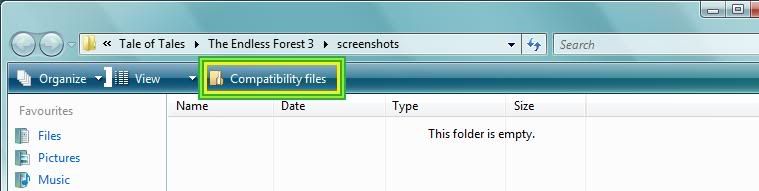
Track !
Avatar by Awentia, signature by Wildflowerdeer
This is really nice. n_n
....will use this.
Deviantart|Bio
Signature/avatar are WIP.
That was very nice of you to
very useful, track
Do you want to add a visual
Aww. Thank you. This really
This really helped a lot. (:
This is an awesome guide :3
(Sorry for late reply I've
Thanks all, I've added the very helpful visual xD.
Click for Updates and Bio's