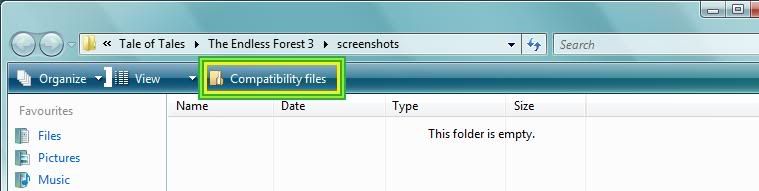A General Guide to TEF
The Basics
Logging in
Once you enter the game press 'esc'
Click on 'Network'
Once you have connected then a login box should appear.
Type your username and password in the box that you use for this site.
Connection Problems
If the login box doesn't appear then check that you have a good connection to the internet.
Make sure your firewall doesn't block TEF.
Scream at your computer and then post a help blog.
How do I take a screenshot?
To take a screenshot you can simply press 'P'
To get rid of the black border you can press 'Ctrl'
I can't see my screenshots!
Windows 7
Click a button above the blank area called 'Combatibilty Files'
Your screenshots should appear!
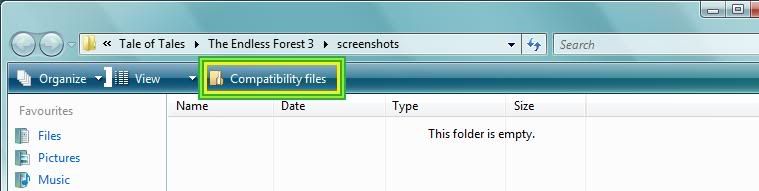 Thank you Innisen
Vista
Thank you Innisen
Vista
I
think it is the same as Windows 7 ^^
Biography's
CSSing
Here are some useful links to CSS Guides:
UnPlugged's Guide to CSS Help and Structure.
Zebbie's CSS Help - Fun With Coding
How do you change the color and format of text?
Color
[ color = blue ] TEXT HERE [ / color ] =
TEXT HERE
REMEMBER: NO SPACES
Font
[ font = bradley hand ITC ] TEXT HERE [/ font ] =
TEXT HERE
REMEMBER: NO SPACES
Bold, Italic, Underlined
[ b ] TEXT HERE [ / b ] =
TEXT HERE
[ u ] TEXT HERE [ / u ] =
TEXT HERE
[ i ] TEXT HERE [ / i ] =
TEXT HERE
How do I put images onto the page?
Upload the image onto a website, for example, ImageShack, Tinypic, etc.
Copy and paste the link:
[ img ] (Link to image here) [ / img ]
[