Hi everyone,
Someone pointed out to me, and I agree, that it can be really unpleasant to browse blogs when there is music in posts that automatically starts playing. If there are more than one of these, in the "Biography" blog section for example, It quickly becomes a cacophony! So, I ask you to please set all your music tracks to NOT play unless someone presses the PLAY button on the player.
Here are some instructions on how to do this:
* On Mixpod.com, just go to the customize tab and click the blue word "Settings". Then select no for autoplay.
* If you have a player that is auto-playing check in the embed code and you will see something like: 'autoplay=true'. Please change that to 'autoplay=false'.
If I find any autoplaying music in my journeys through the site today, I will change the settings on them as well.
AND WHILE WE'RE AT IT! If you are posting lots of big images, please try putting some of them behind a "Read more" link. Use the button in the posting area that says "Split summary at cursor." Everything in the top textarea is immediately visible, everything in the lower one will be seen when a reader clicks for "more." This will help save people's bandwidth and make browsing a better experience for everyone. But the point of the image galleries is to see your images, so definitely don't hide everything away! We want to see what you are making
 AND about that 'Display Name' problem!
AND about that 'Display Name' problem! nope. it's still not fixed. We are dependent on our server admin to help us fix this because Michael and I haven't the slightest idea why it doesn't work. The guy has been a great help with the overhaul of the site on the server side. But we can't monopolize all his time (unfortunately

) He will get to it soon as I poke him about it some more.

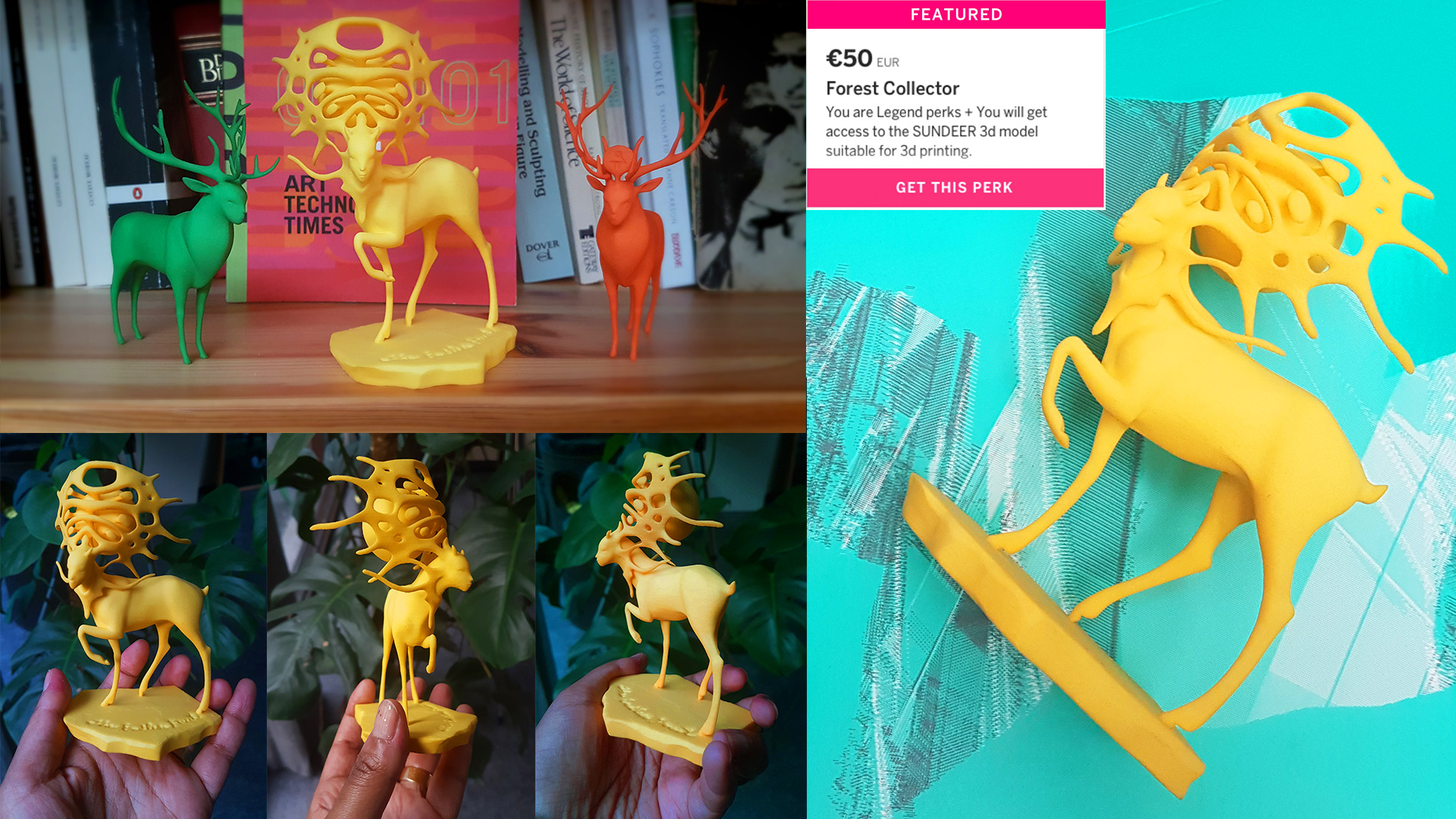



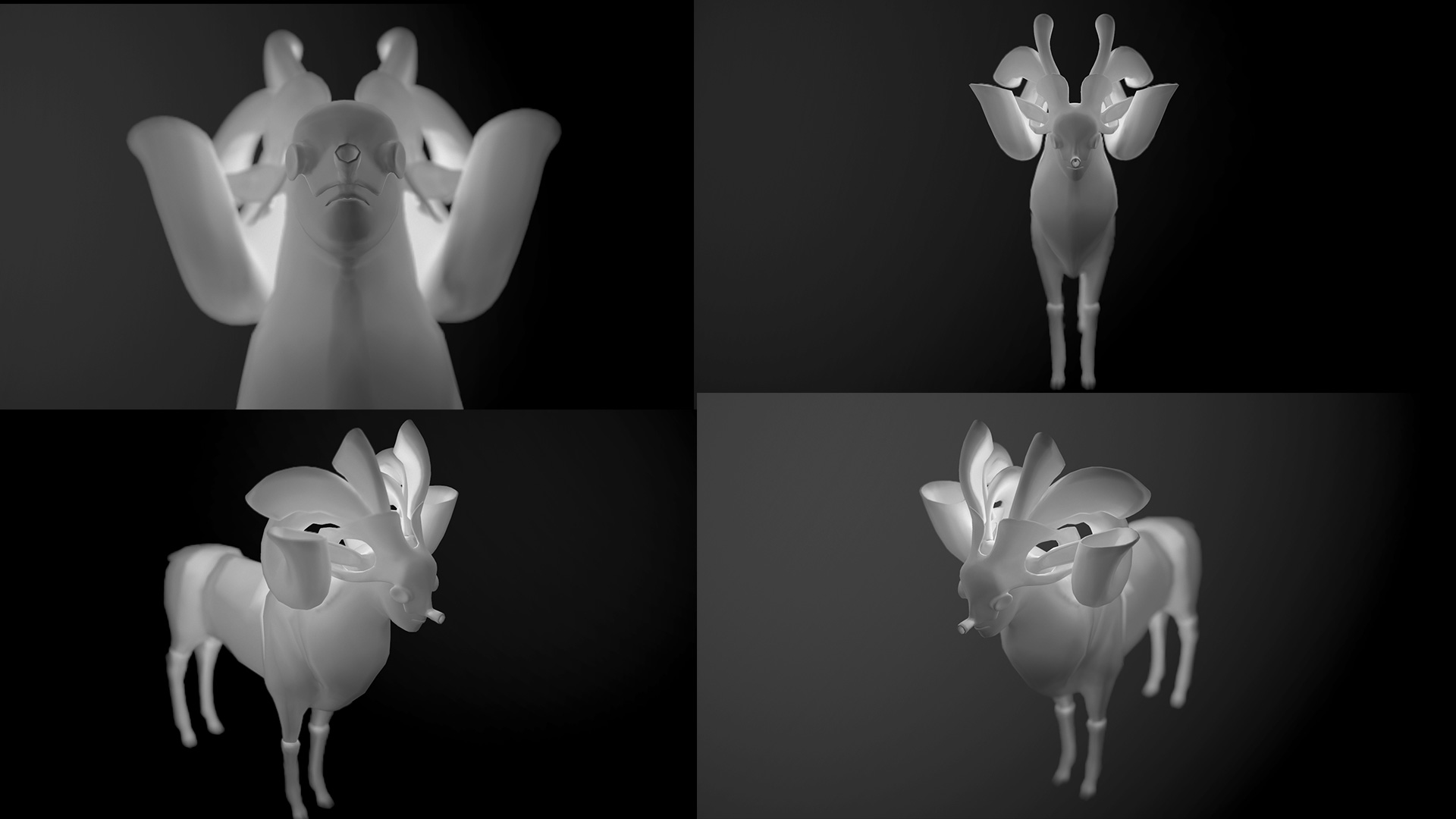




 Running a multiplayer environment is not cheap. And though Michael and I have moved on to other projects that take our attention away from this game, we love The Endless Forest as much as you do and want to keep it online forever if possible. So, if you haven't already, please consider a one time donation or an ongoing subscription.
Running a multiplayer environment is not cheap. And though Michael and I have moved on to other projects that take our attention away from this game, we love The Endless Forest as much as you do and want to keep it online forever if possible. So, if you haven't already, please consider a one time donation or an ongoing subscription.





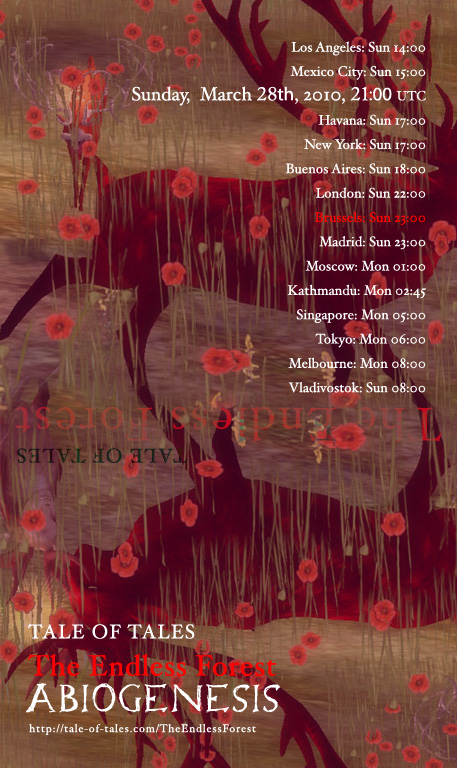


 ) He will get to it soon as I poke him about it some more.
) He will get to it soon as I poke him about it some more.