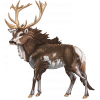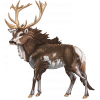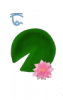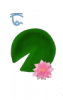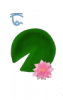So I was bored and I decided to draw something that is related to The Endless Forest.
And.. since I started as a fawn, I decided to draw a fawn's face.
--
Things I used:
A pencil.
A rubber.
My finger to smudge the picture.
--
Here's the piece of art ^^

--
This time, I drew a full body buck which was a challenge. ;u;

--
P.S: I will update this post from time to time so stay tuned!