Eh. It's okay I guess. But this is going to be my siggy-doe. xD;
Someone smarter than me, should tell me how to turn this picture transparent, and make it into a siggy... Or do it for me? xD
Here's the grey version of the siggy deer for anyone that wants it:

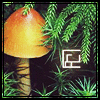


Those are gorgeous! Once I
Do you have any version of Adobe Photoshop? You'll be able to make it transparent on that, but if you're using MSPaint, I don't think it's possible to make it transparent, hm.
Long tailed deer ftw!
Also, great job on the antlers, I couldn't even imagine doing those with pixels (so complex x_x!).
Sadly I can't help you on the transparency issue, as I'd like to know that myself lol
I thought I would need
I'll see what I can do
THank you! (:
eheh, sorry for the
If either or both of these have a background color for you, you need to update your internet browser
I've provided alternate GIF images in case such a update is needed
And sorry, I don't know much about GIMP to be able to tell you how to make images transparent
Amazing! Thank you so much!
no probs ^^
Could you do one of my
Neither of them have any art yet... not even from me.